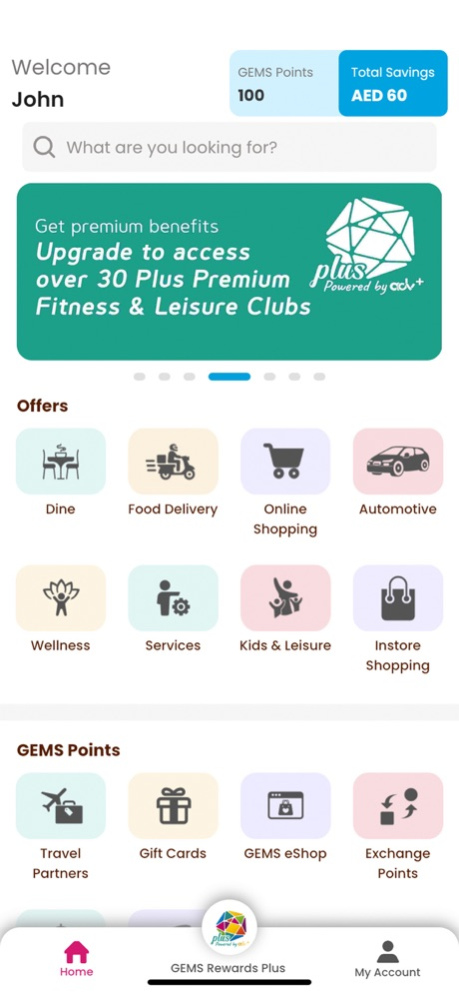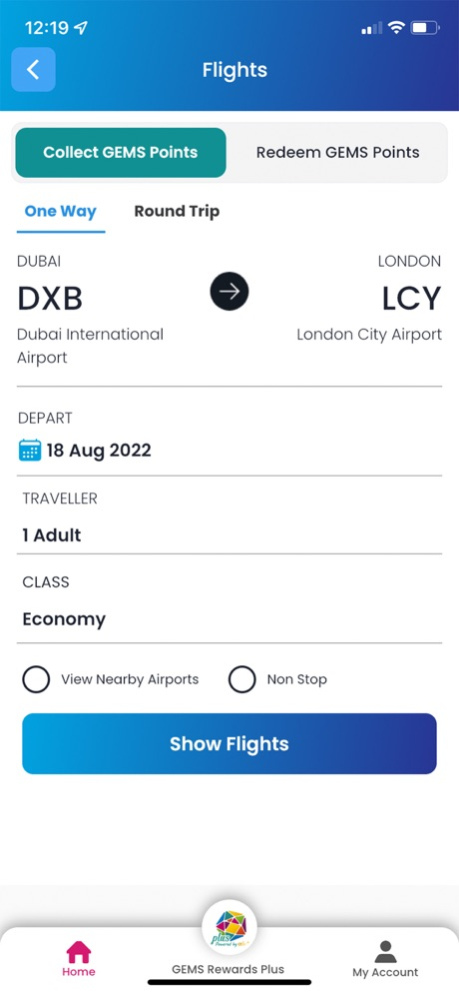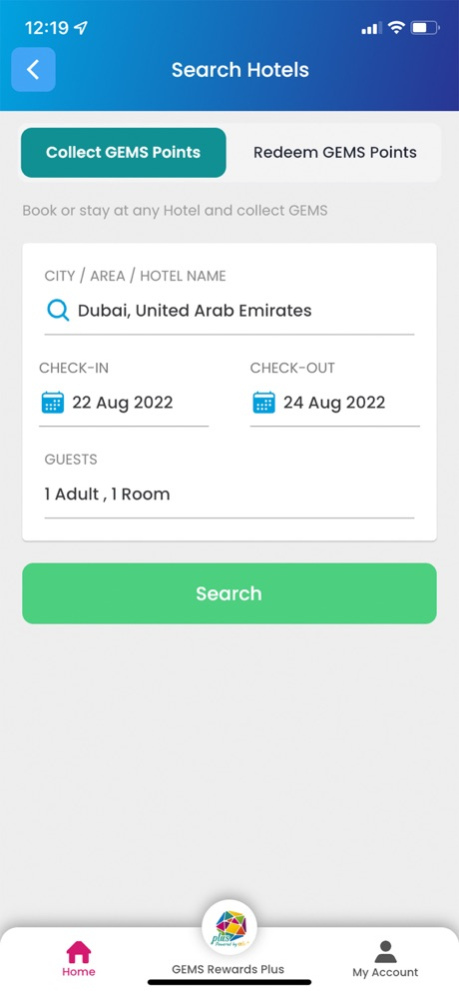GEMS Rewards 8.3
Continue to app
Free Version
Publisher Description
GEMS Rewards is an exclusive rewards programme, designed for GEMS community of students, parents and staff.
The GEMS Rewards Programme is our way of saying ‘Thank You’ to our parents and staff. Designed to reduce the impact of school fees and further enhance the lifestyle of our families and staff, the programme is comprised of four key elements –
1. Partner Network – through a network of partners across dining, retail, travel, entertainment and more, GEMS has negotiated offers and discounts that significantly contribute to everyday savings.
2. Travel & Gift Cards - Earn GEMS Points for making flight & hotel bookings or purchasing gift cards on the app.
3. The GEMS Ambassador Programme – offering GEMS Points to parents who refer children into participating schools, upon successful enrolment.
4. The GEMS FAB Credit Card that offers up to 4.25% discount on school fees.
The program is also focussed on creating additional value through special money can’t buy experiences and events for our community.
Whats New
Additional venues to Earn points:
1. Now earn GEMS points
• While booking a flight at great prices
• Booking hotel at great value deals
• on purchase of gift cards across array brands
2. Include your friends and family
You can add a loved one or a dear friend using the ‘Friends & Family’ feature of the app. The user will enjoy the same benefits of various offers across categories , earn GEMS points while booking hotels and flights or purchasing a gift card. They will also be privy to GEMS exclusive partner offers as well.
Mar 26, 2024
Version 8.3
Minor bug fixes.
About GEMS Rewards
GEMS Rewards is a free app for iOS published in the Food & Drink list of apps, part of Home & Hobby.
The company that develops GEMS Rewards is GEMS Education. The latest version released by its developer is 8.3.
To install GEMS Rewards on your iOS device, just click the green Continue To App button above to start the installation process. The app is listed on our website since 2024-03-26 and was downloaded 1 times. We have already checked if the download link is safe, however for your own protection we recommend that you scan the downloaded app with your antivirus. Your antivirus may detect the GEMS Rewards as malware if the download link is broken.
How to install GEMS Rewards on your iOS device:
- Click on the Continue To App button on our website. This will redirect you to the App Store.
- Once the GEMS Rewards is shown in the iTunes listing of your iOS device, you can start its download and installation. Tap on the GET button to the right of the app to start downloading it.
- If you are not logged-in the iOS appstore app, you'll be prompted for your your Apple ID and/or password.
- After GEMS Rewards is downloaded, you'll see an INSTALL button to the right. Tap on it to start the actual installation of the iOS app.
- Once installation is finished you can tap on the OPEN button to start it. Its icon will also be added to your device home screen.